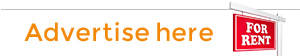FAQ improvement
to delete a trip your FAQ says
Q5 To delete an incorrect route, view the route from the main website, and delete it there
Q14 Newly created routes or uploaded roadbooks can be deleted by viewing the route when logged in for 2 days after the route was created.
Delete the route by entering your password in the delete box. Please note, this action cannot be undone.
I went to Profile/my trips
selected trip called "Austria" created on the 29 May (its now the 6th June)
there is not a "delete box"
press "load map button"
still there is not a "delete box"
How do you delete a trip ?
Hi there
Thanks for your post.
The new site apparently still has some crinkles to iron out.
When I view a trip that i made, I see a turquoise box at teh top of the trip like in the screenshot, do you not see that?
No, the delete box is not there.
I have deleted a trip in the past so I know what to look for.
Is it possible that the restriction of "2 days from creating the trip" is instead "2 days from last accessing the trip" ?
Hi there
According to the database, there are currently 2 trips for your account, and they were added on 29/30th May which is outside the 2 day cutoff.
I have therefore extended the cut off to 20 days for this feature.
So you should see the delete feature again now.
Probably I need to review this rule for something more advanced in the future, but for now, that should allow you to delete your trips.
I hope that helps
David
Page 1 Of 1
Copyright © 2004-2025 BestBikingRoads.com · All rights reserved · No reproduction permitted without permission